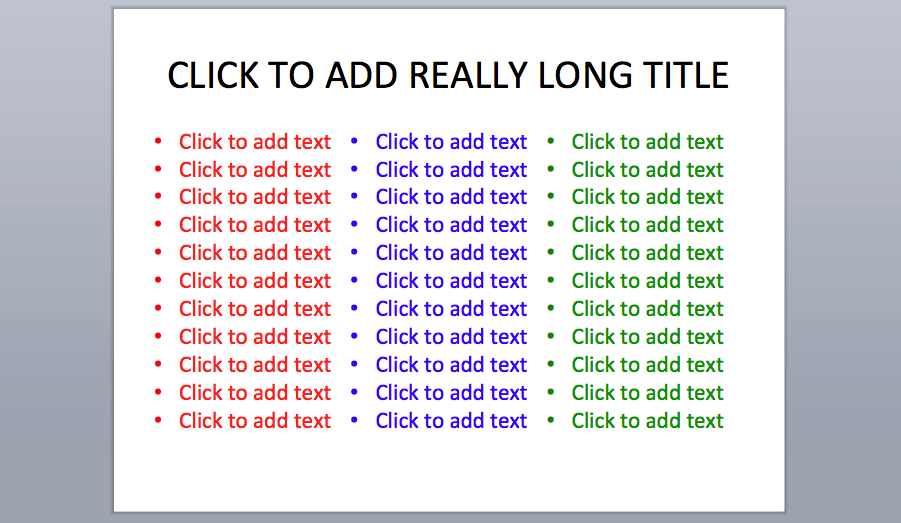
I have PowerPoint fatigue. Am tired of seeing bad presentations at conferences. And tired of looking at my own boring presentations.
Because they are visual people, design professionals usually do a pretty good job developing presentations. But I’ve just come from a healthcare conference where many of the slide presentations could have used a design overhaul.
Edward Tufte, professor emeritus of political science, statistics, and computer science at Yale University, wrote a very intellectual criticism of PowerPoint in his book, “The Cognitive Style of PowerPoint.” Worth the read if you’re interested in information design and visual literacy.
And many folks are experimenting with presentation software other than PowerPoint. But for those who are still using PowerPoint (which is the majority of people, including me), here’s a list of my 6 top pet peeves that make for a bad slide show:
1. Too Many Bullet Point Slides
If you’re going to use bullet points, don’t use them in every slide. Break them up with slides that just have images or words that make your point. Check out SlideShare for examples of non-bullet point presentations. Note: many presentations on SlideShare are meant to only be viewed. But you’ll get the idea.
2. Too Much Descriptive Copy
If you must use bullets, don’t add a bunch of descriptive copy in parentheses or at the end. Keep them short and simple. The descriptive copy is what your audience should be listening to you say, not reading it from a slide.
3. Too Many Fonts and Images
Many people go font- and image-crazy when they develop a presentation. Using too many different fonts and images in different sizes and colors on one slide creates visual chaos.
4. Formatting Inconsistency
Ever notice how magazines and newspapers have consistent formatting in headline styles, column widths, and other graphic elements? That’s for readability. If you’re going to use a slide template, stick with its consistent format.
5. Long Headlines
Like bullet points, these need to be short and sweet. Never more than one line.
6. Clip Art
Chances are, if you’re using clip art, you couldn’t find (or didn’t look) for anything else to help illustrate your point. Unless you’re trying to be cheesy, don’t use it. Tap into resources for royalty-free stock photography on sites like Dreamstime. So what if you spend a few bucks? It’s worth it.
One of my New Year’s resolutions is to learn how to use presentation software other than PowerPoint. It’s already the end of April and I haven’t made any progress. But I’ve got 8 more months until the ball drops again.
Bonus: Here’s a great article on making effective visualization color choices for sharing data.
P.S. Please do me a favor — if you liked this post and like this blog, please share it with others by sending them the link and/or post it on your Twitter, LinkedIn, or Facebook, etc. Also, don’t forget to subscribe, so you’ll get emails when new content is posted. Thanks!
If you like this post, please share.

What’s my story? I’m a healthcare and senior living design knowledge expert who writes and speaks frequently about trends and issues affecting these two industries. I’m also a strategic marketing consultant and content creator, working with companies and organizations who want to improve the quality of healthcare and senior living through the design of the physical environment. You can reach me at sara@saramarberry.com.
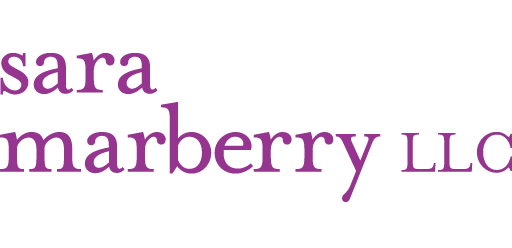

6 Responses
Hey – really good tips here Sara – thanks!
You’re welcome, Rochelle. Thanks for reading!
Thank you for the link to photos. I’d better read the linked article again – I’m not clear on why it takes a logarithm to color the bars like the fruit?
Most of all – thank you for airing some pet peeves on PowerPoint. I have nothing to say in favor of that program. I’ll stick with Tom Peters, who I believe said: tell a story instead.
Stories are a powerful way to communicate. And I think the best keynote speakers don’t need visual presentations. But many of us do.
I agree on all points! Try “Haiku Deck” for great inspiration and technology. It’s a free app and can be used on multiple devices. Even has a feature to use an iPhone to control your presentation-super easy!! The app also interacts with Ppoint if you can’t break free.
Thanks, Marjorie, for the suggestion.